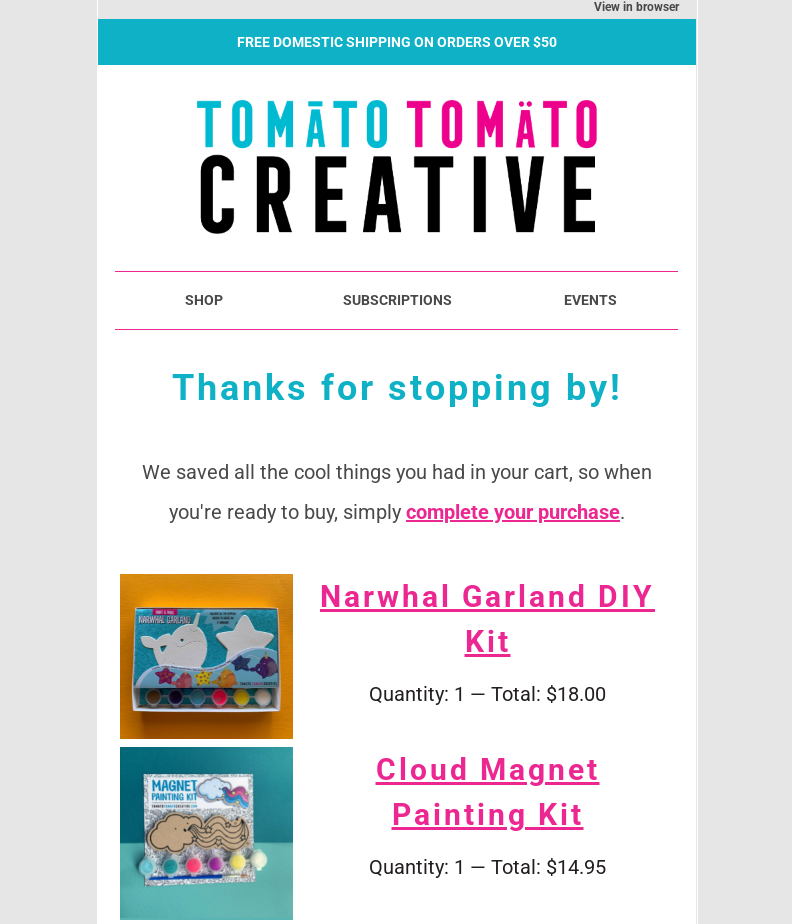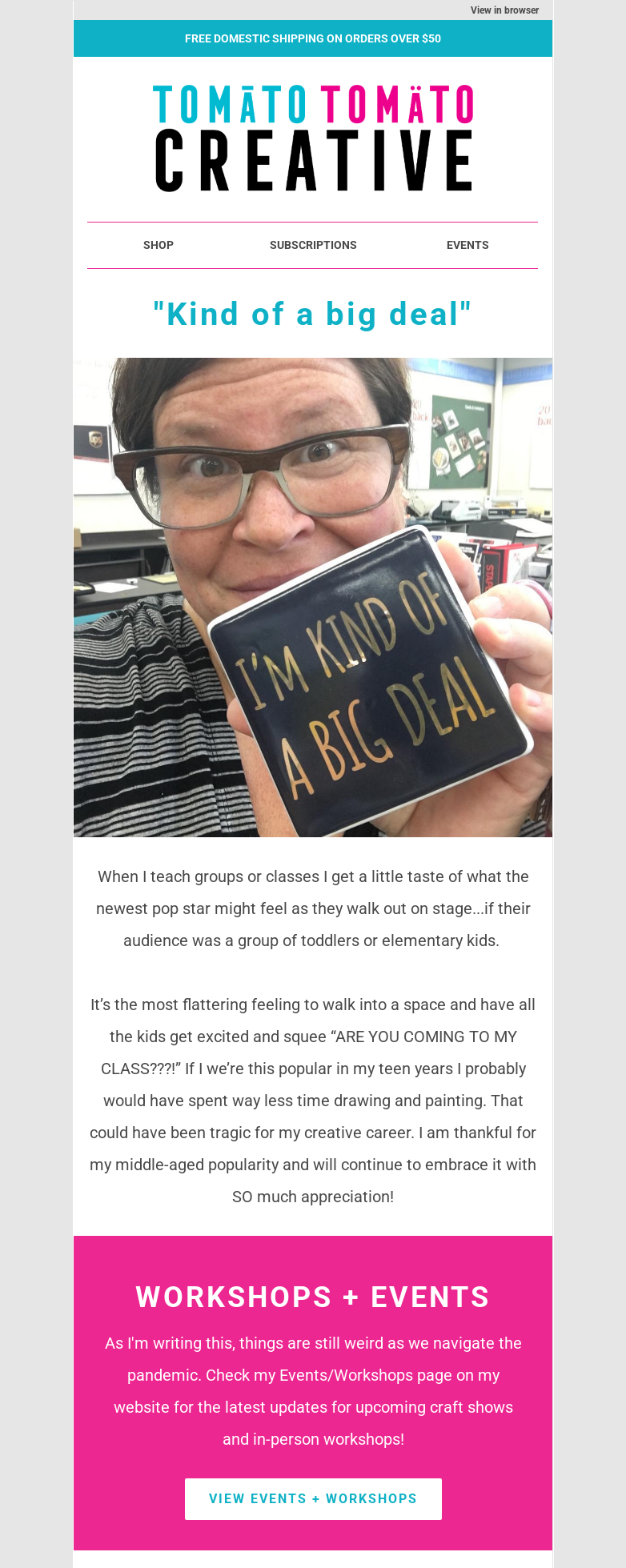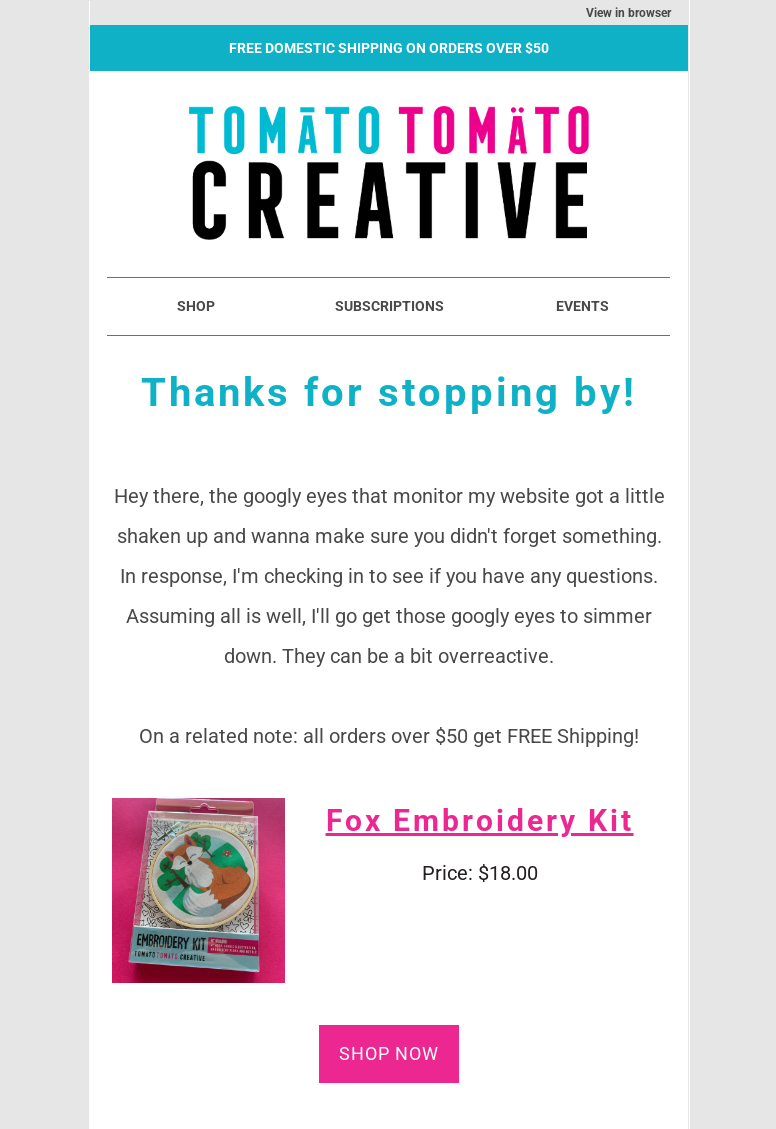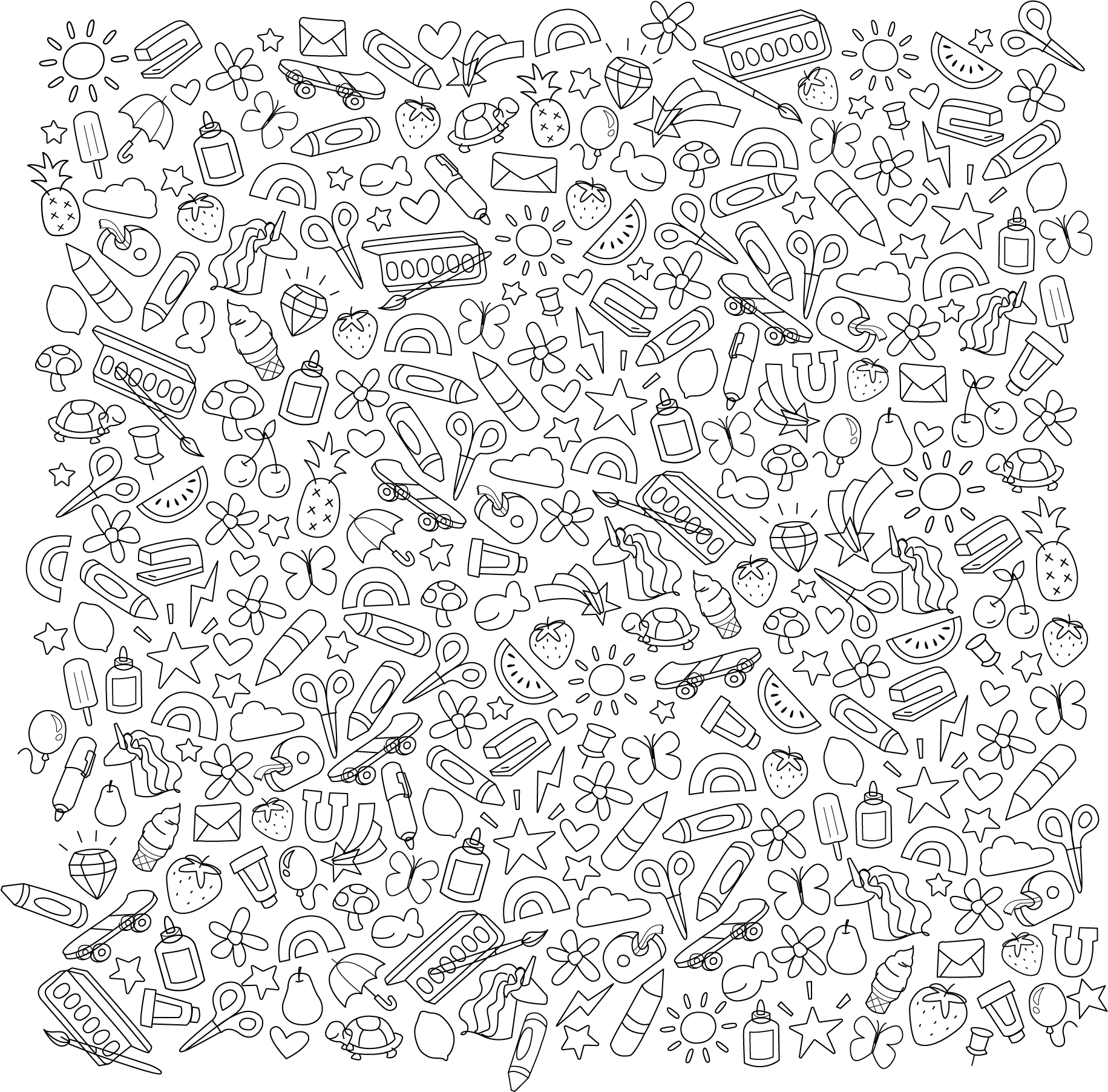Kelly Affleck had set up Mailchimp for her Squarespace website.
The problem: she never used it, and every time she tried, Mailchimp had moved everything around in their interface, making the act of just creating a newsletter, let alone sending a newsletter feel impossible.
Since I was already working with Kelly on migrating from Squarespace to Shopify, it seemed natural that email was also another thing to work on together. We made sure we had a Klaviyo migration and setup in her scope of work before kicking off her website project.
When I work with clients, I don't just design or just set up their thing. They get a customized tutorial walking them through how to use it.
And then I channel my inner "Mean Mom" vibes and assign them some tasks- one to review the tutorials, and another to try and adjust/modify the thing themselves.
It's for the best, really.
That's what was appealing to Kelly- once she knew how to do something, she was unstoppable. But when her life and business got busy, do you think she's got bandwidth to figure out some technical doohickey on her own?
Hell no.
Kelly is smart in knowing when she doesn't have bandwidth to spend a bunch of time figuring something out.
That's a page I should definitely take from her book...
• Klaviyo template design
• Template tutorial
• Welcome Series Flow design and setup
• Abandoned Cart Flow setup and design
• Browse Abandonment Flow setup and design
•Tutorials covering all Flows
• List migration